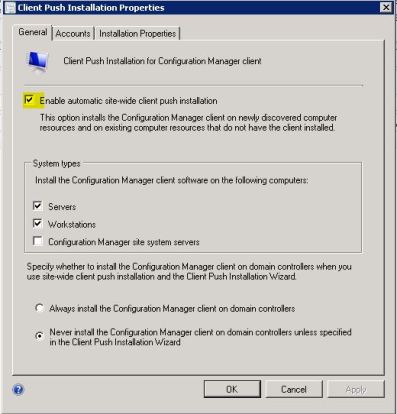SCCM 2012 Client Push Errors
An easy way to install SCCM 2012 client on domain machines is the client push installation. You can enable this method from console under Administration->Site Configuration-> Sites->R-Click Site Name-> Client Installation Settings-> Client Push Installation
Or from the ribbon:
You Can then Monitor What’s going on through the following log files:
Server log file:
C:\Program Files\Microsoft Configuration Manager\Logs\ccm.log
Client log files:
C:\Windows\ccmsetup\Logs\ccmsetup.log
C:\Windows\ccmsetup\Logs\client.msi.log
————————————————————————————————-
Last week, i’ve faced the following issue when trying to install the client using this method:
ISSUE:
Clients appear with no agent on console.
Errors:
i got the following errors on logs
ccm.log
Unable to connect to WMI (root\ccm) on remote machine “MachineName”, error = 0x8004100e.
Client.msi.log
ERROR: RegisterTaskDefinition failed with error 0x800700b7
CustomAction CcmRegisterWinTask returned actual error code 1603 (note this may not be 100% accurate if translation happened inside sandbox)
Action ended 7:17:39: InstallFinalize. Return value 3.
WARNING: Failed to delete setup in progress time-stamp with error 0x80070002
Solution ‘1’:
Disable the firewall or type in a command prompt with elevated privileges:
netsh firewall set service remoteadmin enable
Solution ‘2’:
1. Use the Start menu to right-click My Computer.
2. Press the Manage item.
3. Double-click Services and Applications in the left-hand pane.
4. Press Services to expand it.
5. Scroll to Windows Management Instrumentation in the right-hand pane and right-click it.
6. Press Stop.
7. Use Windows Explorer to delete all the files in the %SystemRoot%\System32\Wbem\Repository folder.
8. and restart your computer.
The Windows Management Instrumentation service will start and the files will be re-created
Note: CCM.log on server reads information from CCMSETUP.log on client. So, to get updated information with updated error codes ‘if found’, you should stop service “SMS Agent Host” on client machine and delete this ccmsetup.log file then try pushing the agent again.
—————————————————————————————–
Thanks
M.Zakaria